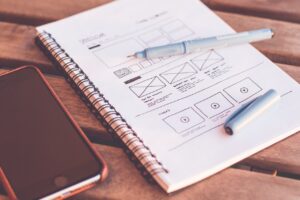HOW DO YOU PROTECT YOURSELF FROM HACKERS(BLACK HAT)
There are two major types of hackers: Black hat and White hat, the black hat hacker is the one that hacks into your online account, PC or mobile device without your permission with the aim to steal or damage vital information, or worst still blackmails or extorts money from you after gaining access to your device or PC.
White hat hackers (also known as ethical hackers)on the other hand is the one that with your permission, tests your security walls on your online accounts, websites, devices and etc to ascertain how to protect you better. Ever heard of pen-testers, cyber security admins or system engineers? These are some of the major roles of white hat hackers.
Meanwhile, black hat hacking rate has increased massively in recent times, it’s only wise for you to stay informed in ways to protect yourself from hackers.
These guys are dedicated to their objectives and would keep upgrading their tactics and skills to achieve their aim or to even make it easier than it use to be for themselves. In essence it is also vital that you stay up to date on the best ways to protect your self from them.
However, in this post I’m going to briefly discuss 7 ways which you can follow to protect yourself from hackers(Black Hat):
Never access personal or financial data with public Wi-Fi
Because most public WIFIs are free, and of course no one likes to spend more money when you don’t have to, we tend to opt for free WIFI in public places like workplace, airport, schools and etc. But it has never been a good practice, you could be spoofed and your vital financial details get stolen which might lead to a serious financial problem.
But, there’s a way out, if you must use public WIFI probably because you ran out of options, then use a good VPN(Virtual Private Network) which masks your IP address, encrypt your data and more, I’ll discuss about VPN and how it works in another post in the future.
You can search google to find out about the best VPNs both free and paid ones to help you protect yourself from hackers while using public WIFI.
Always be sure you trust links, pictures and attachments sources before clicking or downloading them.
Are you one of those that speed-clicks links without a second thought? Please avoid doing that, it could get you into trouble, be sure you trust links and attachments before clicking on them, a black hat hacker can impersonate someone you know or a well known organization and offer you an enticing stuffs with attachments as proof or vital documents which has been stocked with malware.
Did you know that malware can be coded inside a picture using a programming language like python? Yes it’s possible, so be sure of the sources of pictures before downloading and opening them on your device.
Enable two/multi-factor authenticatioN
Almost everyone has an online account in multiple websites and social media platforms these days. But it’s also your duty to protect yourself from hackers while using these platforms and websites.
Two factor authentication apps like google authenticator or similar apps can help you stop these hackers on their tracks, especially when your password gets compromised. Some people tends to use their mobile number as an authenticator but it’s not a better option than apps, if you lose your number or your sim gets swapped by hackers you might run into more trouble.
Always use a strong password
Common mistakes we see everyday in most hacking cases were due to weak passwords from the users. Do you use dictionary words, birthdays, important dates like weddings, or less than 12 characters? If you use to do any of these, you have to stop doing them now.
I’d personally recommend 16 characters mixed with numbers, uppercase, lowercase and symbols, these characters when mixed together makes it difficult and impossible for hackers to crack your password.
In essence, the consistent use and changing of strong passwords frequently will help you to protect yourself from hackers.
Get a password manager
Do you find yourself forgetting to change your password at least every 5 months or you find it tiring to change and create strong passwords regularly? Then get a password manager and save yourself some hassles. Actually some good password managers has free versions that will make all these super easy for you.
If you need something free with good features you might want to try Lastpass password manager.
Use an antivirus/INTERNET SECURITY
One of the best things about internet security or antivirus is that even if you happen to forget some of the rules for protecting yourself, a good internet security will halt you and notify you of how dangerous what you are about to do is.
Some of these antivirus comes with extra tools that will not only help you protect yourself from hackers but will also help to boost your privacy. I’d personally recommend bit defender total security, also for the mobile device package: it comes with great features for both your security and privacy.
ALWAYS PAY CLOSE ATTENTION TO EMAIL DETAILS
Always check the “from” details on email to detect when and if interceptions, man in the middle attack, or phishing has taken place.
Most online frauds that results in financial lost happens due to lack critical attention to details. For instance when your email gets intercepted via spoofing or any other hacking medium, extortion does not happen immediately, the hacker waits for the right time for payment and responds to your email with a similar email to the original one that has been sending you emails.
When they send you the payment details and you make payment without critically looking at the email details for any funny changes and similar stuffs, you loose the money and that’s the end, you won’t be able to get that money back in most cases.
Pay close attention to every email details that has to do with financial or any other important conversations, check for unusual and funny changes to protect yourself from hackers.
CONCLUSIONS.
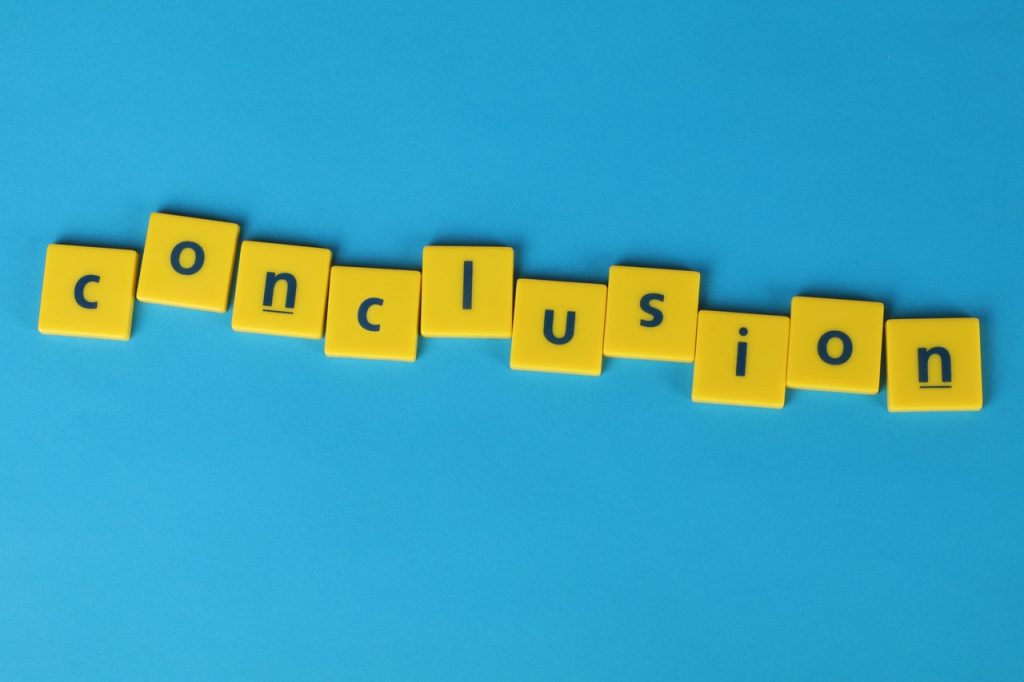
Black hat hackers are working relentlessly to achieve their objective everyday, but it’s also your duty to stay up to date on how to protect yourself from hackers. Reading this post is great for a start but it’s not enough, you must put into practice everything you have learnt from this post and learn more by researching once in a while.
Meanwhile if you’d need a virtual assistant to help you through the process of securing your both online and offline digital assets, Geofsphere would be glad to offer you a pleasurable virtual assistance experience on that. You can start by chatting us up here or visit our virtual assistance page.